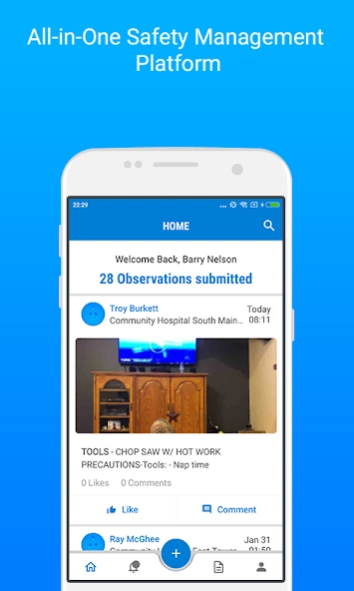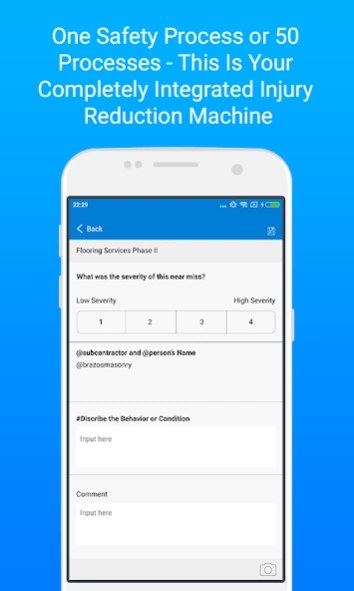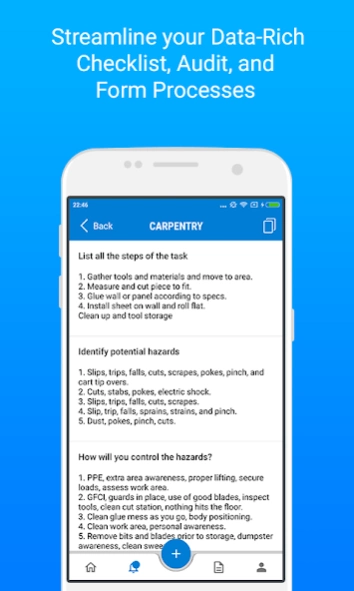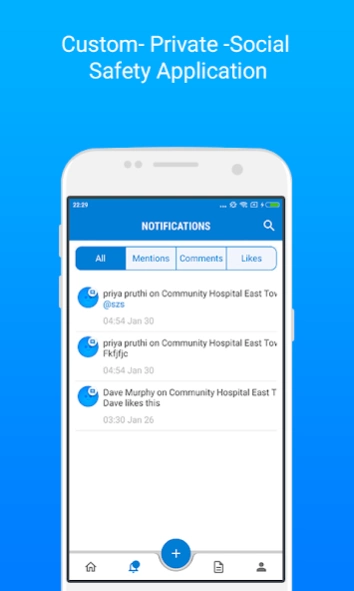Td Safety 1.7.4
Continue to app
Free Version
Publisher Description
Td Safety - Choose TdSafety to reduce accidents and injuries in the workplace.
TdSafety leverages data science, IoT devices, and our digital services platform to convert underutilized processes into measurable competitive advantages.
Retire antiquated inspection forms, checklists, and audits for a dynamic and engaging digital service. TdSafety requires less effort to use and is proven to produce more actionable leading indicators and drive much higher team engagement.
Our intuitive and rich media digital service platform will act as your hub for field data collection, analysis, reporting, coaching, and administration.
FEATURES
· Data-science driven automated gamification and recognition system
· Mobile video coaching and (Natural Language Process) analysis
· Enables and supports wire-free devices, cameras, and sensor applications
· Integrated and configurable team collaboration platform
· Dynamic and seamless integration of multiple forms, audits, processes, observations,
checklists, and approaches
. Predictive text and “organizational memory” for unstructured field entries
. Custom business intelligence to fit specific users from CEOs to individual contributors
About Td Safety
Td Safety is a free app for Android published in the PIMS & Calendars list of apps, part of Business.
The company that develops Td Safety is FactorLab, Inc.. The latest version released by its developer is 1.7.4.
To install Td Safety on your Android device, just click the green Continue To App button above to start the installation process. The app is listed on our website since 2024-03-21 and was downloaded 3 times. We have already checked if the download link is safe, however for your own protection we recommend that you scan the downloaded app with your antivirus. Your antivirus may detect the Td Safety as malware as malware if the download link to com.factorlab.tdSafety is broken.
How to install Td Safety on your Android device:
- Click on the Continue To App button on our website. This will redirect you to Google Play.
- Once the Td Safety is shown in the Google Play listing of your Android device, you can start its download and installation. Tap on the Install button located below the search bar and to the right of the app icon.
- A pop-up window with the permissions required by Td Safety will be shown. Click on Accept to continue the process.
- Td Safety will be downloaded onto your device, displaying a progress. Once the download completes, the installation will start and you'll get a notification after the installation is finished.